لابتوب ديل لاتيديود اي 6530 – كور اي5 جيل ثالث بهارد اس اس دي 256جيجا طلقة ورام 8 جيجا وكارت شاشة انفيديا بيشغل الالعاب والجرافيك
لابتوب لهواة الالعاب وبرامج الجرافيك
برسسور كور اي5 من الجيل الثالث
هارد 256 جيجا ssd
رام 8 جيجا
كارت فيجا انفيديا 1 جيجا دي دي ار5 يرفع حتي 4 جيجا
السعر الأصلي هو: 5,000EGP.4,500EGPالسعر الحالي هو: 4,500EGP.
اخترنا لك بعض الفيديوهات الارشادية من اليوتيوب لتوضيح شكل وامكانيات المنتج
Dell Latitude E6530 15 Notebook PC - Intel Core i7-3520M 2.9GHz 8GB 120GB SSD DVDRW Windows 10 Prof
Discount : https://laptop.me/go.php?id=B01GKAHE34 ▻Order Now : https://laptop.me/go.php?sku=B01GKAHE34 Dell E6530.
Обзор и тест бизнес ноутбука Dell Latitude E6530 Core i7 3740QM, 16GB, NVS 5200M
Обзор и тест бизнес ноутбука Dell Latitude E6530 Core i7 3740QM, 16GB, NVS 5200M Бизнес линейка ноутбуков Dell Latitude отличается...
اعجبني جهاز من الموقع واريده شحن لمحافظة اخري - كيف اطمأن من حالة الجهاز قبل تنفيذ الطلب ؟
كيف تدعمون خدمة ما بعد البيع ؟
ج : السلام عليكم اخي محمد - شكرا علي تواصلك مع شركة التيسير .
بعد اتمام عملية البيع ولمدة 15 يوم من حقك الاتصال بنا علي الواتس اب علي الارقام التالية :
01111404852
- 01021480812
واستعراض المشكلة التي تواجهها
ونحن بدورنا نقوم بالاجابة علي سؤالك وحل مشكلتك من الساعه 2 م وحتي الساعه 9م علي قدر الامكان هذا اذا كانت المشكلة بسيطة وامكانية تنفيذ الحل من خلالك.
اما اذا لم تحل المشكلة بالواتس اب نعمل لك طلب ارجاع للجهاز عن طريق شركة الشحن التي اوصلته اليك لنحل لك المشكلة واعادة ارساله اليك
او ارجاع الثمن عن طريق انستا باي او اي محفظة اليكترونية في حالة عدم استطاعتنا في حل المشكلة .
س : ضمان البطارية كيف تحسبونه - وما هي افضل الطرق للحفاظ عليها ؟
ج : ضمان بطارية كل جهاز مختلف عن الاخر من حيث سنة التصنيع والحالة ومكونات الجهاز :
فالاجهزة من الجيل الاول الي الجيل الثالث متوسط ضمان البطارية حد ادني تشغيل فيديو من ساعه الي ساعتين
والاجهزة من الثالث وحتي السادس من ساعه ونصف الس ساعتين ونصف.
والاجهزة من السابع الي الثالث عشر من ساعه ونصف الي 4 ساعات
وكل ذلك يتوقف علي حجم الشاشة ونوع كارت الشاشة والبرسسور - فكلما كبر حجم الشاشة قل اداء البطارية - وكلما كان البرسسور وكارت الشاشة من النوعية المستهلكة للطاقة - قل اداء البطارية والعكس.
وافضل طرق الحفاظ علي بطارية اللابتوب - فصل الشاحن من الجهاز فورا بعد اتمام شحن البطارية 100% - وعدم ترك الجهاز بدون شحن البطارية مدة طويلة .
يعني الخلاصة الافضل للبطارية دوام الشحن والتفريغ حتي لا تصاب بالتلف .
س : هل يمكن تجربة برنامج او لعبه علي الجهاز قبل شرائه ؟
ج : نعم يمكن اذا كان لدينا البرنامج او اللعبة المطلوبه - اما اذا لم تكن عندنا فيمكنك تشريفنا بها واجراء كل انواع الاختبارات المطلوبة قبل اتخاذك قرار الشراء .
س : في حالة الشحن هل تسمحون لي بفتح الكارتونة ومعاينة الجهاز قبل الاستلام ؟
ج : اكيد طبعا نحن نشترط علي شركة الشحن ان تعطي للعميل الاتاحه ان يفتح الطرد ويعاين المنتج قبل الاستلام وذلك نكتبه في بوليصة الشحن .
هل لديكم مركز صيانه معتمد ؟
هل اجهزة اللابتوب تأتي معها هدايا ؟
الاجهزة تباع بالشاحن الاصلي ومعها لزقة حروف عربي - وفي بعض الاحيان نعمل عروض لأجهزة معها شنطة وماوس ولزقة حروف عربي ولكن كل ذلك يكون حسب العرض الذي نقدمه - وليس علي كل العروض .
س : لماذا تعطون فترة ضمان 15 يوم فقط بينما شركات اخري تعطي فترة اكبر ؟
ج : نحن نعطي ضمان استرجاع او استبدال ولا نعطي كما يقول الاخرون ( ضمان صيانه ضد عيوب الصناعه ) لأنه يعتبر ضمان وهمي حيث ان الاجهزة المستعملة ليس لها ضمان ضد عيوب الصناعه .
ثانيا : الافضل لك عند وجود عيب في الجهاز هو ارجاعه وليس صيانته - لأن الذ سيصين لك الجهاز ما الذي يضمن ان يبيع لك اجهزة معمول فيها صيانه من قبل - وعلي ذلك فنحن نعطيك 15 يوما تختبر الجهاز كما تشاء واذا ظهر به عيب في جزء غير قابل للتغيير - نعيد لك ثمن الجهاز ونحن نعيده الي مستورده الاصلي فلا يقع الضرر علي احد منا .
س : هل ممكن ان اشتري من الشركة مباشرة ام ان البيع اونلاين فقط ؟
نعم نحن نبيع من خلال الشركة في فيصل - ومن خلال مناديب لنا تصلك اذا كنت في منطقة القاهرة الكبري - ومن خلال شركات الشحن اذا كنت مقيما في باقي المحافظات الاخري.
يمكنك زيارة مكتبنا في فيصل - محطة حسن محمد - 6ش علي عفت متفرع من اسامه ابو عميره - بجوار صيديلة د. سماح - ودرينكز.
اللوكيشن : https://goo.gl/maps/wJkgd4aJsuGxtZZX6
مواعيد العمل : من 1 ظ حتي 9 م عدا الجمعه.
س – هل اسعاركم تقبل ال تخفيض ؟
س – هل يمكنني استبدال جهاز لابتوب عندي قديم بجهاز إخر من عندكم مع دفع فارق السع ؟
س – كيف يمكنني ان اضمن ان الجهاز الذي سيصلني بالشحن ليس به عيوب ؟
س – وما الذي يضمن لي انكم سوف توفون بما ذكرتم سالفا ؟


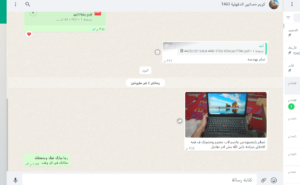


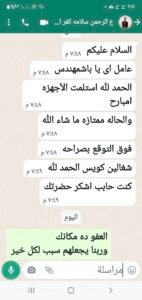






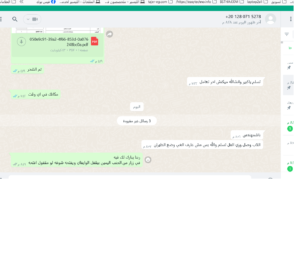

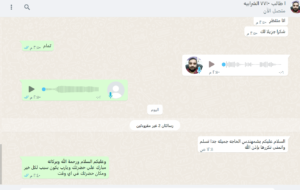






















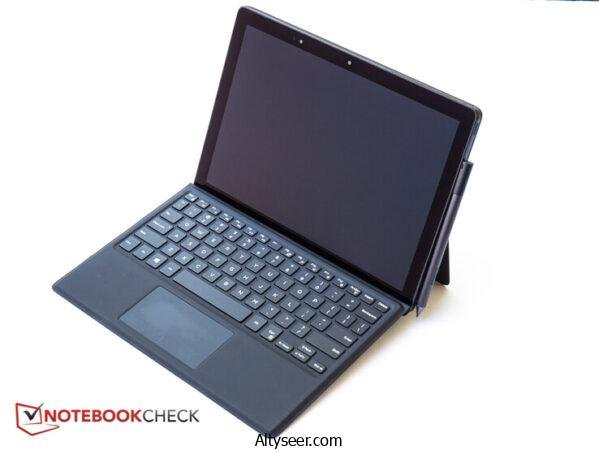
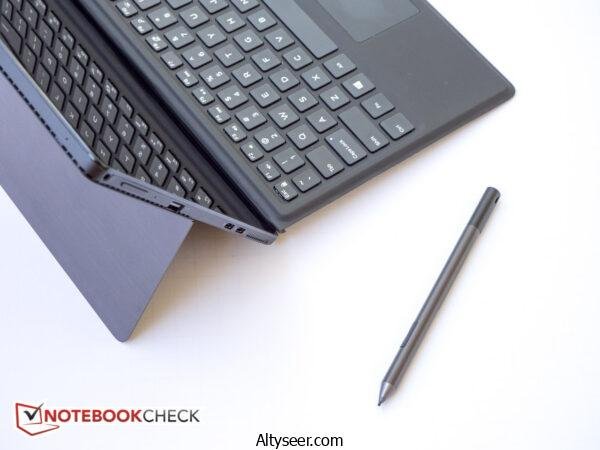








Maverick Vailladin –
Why did I buy this?I was looking for a laptop that I can use for work, travels easy, but can afford me some game time when I am on the road. Budget wasn’t really an issue, but I wanted to make sure I was getting the most value for what I spent. I do not do intensive work applications on it just email, excel, general surfing etc. I am not a competitive gamer, so getting that extra millisecond of response time was not a concern but I wanted something that could handle current games and most games that will come out over the next couple of years.What I considered / compared it too?GPU – GTX 1650 – this thing rocks, most comparisons were to the older (but still capable) 1050i and other variations. I wanted the newest I could get for the cost. So this was the bench mark of my search.Processor – 9th gen i5 – I really wanted to get a 9th gen i7 but, most of the ones that had it only had the 1050 series of graphics card, and as I stated above that’s what I really valued most.NOTE: Lenovo DOES make a version of this with a gen 9 i7, it is not available (at the time of writing this) on Amazon. It IS available on Lenovo’s website for about $180 more than this unit (on sale for $270 off ATM), but it comes with a smaller SSD. I know its easier to replace an SSD than a GPU (basically impossible on a laptop like this) but between the cost difference and not having to hassle with adding an SSD right when I received it, that’s why I decided against that route.NOTE: the benchmark testing on a gen 9 i5 vs i7 were very close in most tests, while future proofing your purchase is a good idea, it didn’t look like a big enough difference (4 cores 8 threads on the 5 vs 6 cores 12 threads on the 7) to move me to spend more.NOTE: This laptop model might be an Amazon exclusive because I could not locate it on the Lenovo web site.Monitor refresh – 60Hz – this was a tough one for me, there are some laptops that have the 9th gen i7, 16gb ram and the 1650 graphics card with 144Hz monitor (and there is a difference, just watch some youtube videos on it) but that cost difference was about $450. For the games I play (will get to that in a second), the look, and the weight of the product, I just couldn’t pull the trigger on the extra costs.RAM – 8GB – documents state that you can upgrade the single 8GB stick to 16GB. 16GB DDR4 is about 70 bucks, if I get into a game that is giving me performance issues, I am ok with that upgrade cost.NOTE: Lenovo says you should use an authorized tech to upgrade your RAM/SSD or you might void the warranty. I am not sure of the legality of that due to the right to self-repair, but I have done enough that it doesn’t concern me, your views/value my differ from mine in this respect.512gig SSD – I definitely wanted an SSD, boot speeds etc are totally worth it. 512 means I can fit about 6+ of today’s modern games on it comfortably. I am ok with that for now. It does have an extra 2.5” bay for another SSD (I have a 1TB from my old laptop so if I get to the point where I need it, it won’t cost me anything extra, obviously your experience will differ from mine in that additional cost). The extra bay is nice because you do not have to reload the OS etc, you can add the drive and increase your storage easily. The NOTE above on the RAM upgrade applies here too.The Look – As I mentioned I will be using this for work too, this is as discrete of a “gaming” laptop as I have seen. I did not want flashy lights or gaming brand logos on the cover. I have the power to game; I don’t need or want to flaunt it in my day job interacting with customers.Keyboard backlight – has 3 settings, off, low, high. I play in a pretty dark room and the low setting was perfect to let me see while not blinding my peripheral vision.Heat – this is not a loud laptop (fans); I have been gaming on laptops for 10 years an have had my fair share of jet engines. This doesn’t appear to be one of those. It does get warm, but nothing of concern or that would burn to the touch.Battery life – I haven’t tested it yet completely (will update when I do) but in “economy” mode (not using the 1650 graphics card) it looks to last 5+ hours, the description says 9 hours but I doubt that, still its more than enough for when I can’t plug in. Running with the 1650 turned on and gaming I would get around 2 hours.Bloat – amazingly it didn’t come with much on it that I had to remove. MacAfee and a Lenovo thing, that’s about it.What games do I play on it?No Man’s Sky Beyond – Played on high settings with no issues/lag/clipping at allWoW – Ultra settings with no issues (obviously its an older games graphics wise)Overwatch – Ultra Settings with no issuesAs I play and test more games ill update this…..9/29/19 EDIT – Borderlands 3 – 30 FPS on Ultra, dialed back to medium and was more than great for my average gamer needs.11/30/19 EDIT – Thrown a ton of games at this over the past few months. Basically anything made before 2018 you can run at max with no issues. Most newer games (2019 releases) will run just fine at med/high settings.What about the backlight/bleeding reports?Ill knock on wood, I have not seen bleeding on the edges for darker games, or I might just not be noticing it. backlight/monitor darkness, again, I have not experienced this, and I hope I don’t. I get that everyone has defects and a % of DOA product. Everyone’s mileage will differ on this I guess.