لابتوب ديل لاتيديود اي 6530 – كور اي5 جيل ثالث بهارد اس اس دي 256جيجا طلقة ورام 8 جيجا وكارت شاشة انفيديا بيشغل الالعاب والجرافيك
لابتوب لهواة الالعاب وبرامج الجرافيك
برسسور كور اي5 من الجيل الثالث
هارد 256 جيجا ssd
رام 8 جيجا
كارت فيجا انفيديا 1 جيجا دي دي ار5 يرفع حتي 4 جيجا
السعر الأصلي هو: 5,000EGP.4,500EGPالسعر الحالي هو: 4,500EGP.
اخترنا لك بعض الفيديوهات الارشادية من اليوتيوب لتوضيح شكل وامكانيات المنتج
Dell Latitude E6530 15 Notebook PC - Intel Core i7-3520M 2.9GHz 8GB 120GB SSD DVDRW Windows 10 Prof
Discount : https://laptop.me/go.php?id=B01GKAHE34 ▻Order Now : https://laptop.me/go.php?sku=B01GKAHE34 Dell E6530.
Обзор и тест бизнес ноутбука Dell Latitude E6530 Core i7 3740QM, 16GB, NVS 5200M
Обзор и тест бизнес ноутбука Dell Latitude E6530 Core i7 3740QM, 16GB, NVS 5200M Бизнес линейка ноутбуков Dell Latitude отличается...
اعجبني جهاز من الموقع واريده شحن لمحافظة اخري - كيف اطمأن من حالة الجهاز قبل تنفيذ الطلب ؟
كيف تدعمون خدمة ما بعد البيع ؟
ج : السلام عليكم اخي محمد - شكرا علي تواصلك مع شركة التيسير .
بعد اتمام عملية البيع ولمدة 15 يوم من حقك الاتصال بنا علي الواتس اب علي الارقام التالية :
01111404852
- 01021480812
واستعراض المشكلة التي تواجهها
ونحن بدورنا نقوم بالاجابة علي سؤالك وحل مشكلتك من الساعه 2 م وحتي الساعه 9م علي قدر الامكان هذا اذا كانت المشكلة بسيطة وامكانية تنفيذ الحل من خلالك.
اما اذا لم تحل المشكلة بالواتس اب نعمل لك طلب ارجاع للجهاز عن طريق شركة الشحن التي اوصلته اليك لنحل لك المشكلة واعادة ارساله اليك
او ارجاع الثمن عن طريق انستا باي او اي محفظة اليكترونية في حالة عدم استطاعتنا في حل المشكلة .
س : ضمان البطارية كيف تحسبونه - وما هي افضل الطرق للحفاظ عليها ؟
ج : ضمان بطارية كل جهاز مختلف عن الاخر من حيث سنة التصنيع والحالة ومكونات الجهاز :
فالاجهزة من الجيل الاول الي الجيل الثالث متوسط ضمان البطارية حد ادني تشغيل فيديو من ساعه الي ساعتين
والاجهزة من الثالث وحتي السادس من ساعه ونصف الس ساعتين ونصف.
والاجهزة من السابع الي الثالث عشر من ساعه ونصف الي 4 ساعات
وكل ذلك يتوقف علي حجم الشاشة ونوع كارت الشاشة والبرسسور - فكلما كبر حجم الشاشة قل اداء البطارية - وكلما كان البرسسور وكارت الشاشة من النوعية المستهلكة للطاقة - قل اداء البطارية والعكس.
وافضل طرق الحفاظ علي بطارية اللابتوب - فصل الشاحن من الجهاز فورا بعد اتمام شحن البطارية 100% - وعدم ترك الجهاز بدون شحن البطارية مدة طويلة .
يعني الخلاصة الافضل للبطارية دوام الشحن والتفريغ حتي لا تصاب بالتلف .
س : هل يمكن تجربة برنامج او لعبه علي الجهاز قبل شرائه ؟
ج : نعم يمكن اذا كان لدينا البرنامج او اللعبة المطلوبه - اما اذا لم تكن عندنا فيمكنك تشريفنا بها واجراء كل انواع الاختبارات المطلوبة قبل اتخاذك قرار الشراء .
س : في حالة الشحن هل تسمحون لي بفتح الكارتونة ومعاينة الجهاز قبل الاستلام ؟
ج : اكيد طبعا نحن نشترط علي شركة الشحن ان تعطي للعميل الاتاحه ان يفتح الطرد ويعاين المنتج قبل الاستلام وذلك نكتبه في بوليصة الشحن .
هل لديكم مركز صيانه معتمد ؟
هل اجهزة اللابتوب تأتي معها هدايا ؟
الاجهزة تباع بالشاحن الاصلي ومعها لزقة حروف عربي - وفي بعض الاحيان نعمل عروض لأجهزة معها شنطة وماوس ولزقة حروف عربي ولكن كل ذلك يكون حسب العرض الذي نقدمه - وليس علي كل العروض .
س : لماذا تعطون فترة ضمان 15 يوم فقط بينما شركات اخري تعطي فترة اكبر ؟
ج : نحن نعطي ضمان استرجاع او استبدال ولا نعطي كما يقول الاخرون ( ضمان صيانه ضد عيوب الصناعه ) لأنه يعتبر ضمان وهمي حيث ان الاجهزة المستعملة ليس لها ضمان ضد عيوب الصناعه .
ثانيا : الافضل لك عند وجود عيب في الجهاز هو ارجاعه وليس صيانته - لأن الذ سيصين لك الجهاز ما الذي يضمن ان يبيع لك اجهزة معمول فيها صيانه من قبل - وعلي ذلك فنحن نعطيك 15 يوما تختبر الجهاز كما تشاء واذا ظهر به عيب في جزء غير قابل للتغيير - نعيد لك ثمن الجهاز ونحن نعيده الي مستورده الاصلي فلا يقع الضرر علي احد منا .
س : هل ممكن ان اشتري من الشركة مباشرة ام ان البيع اونلاين فقط ؟
نعم نحن نبيع من خلال الشركة في فيصل - ومن خلال مناديب لنا تصلك اذا كنت في منطقة القاهرة الكبري - ومن خلال شركات الشحن اذا كنت مقيما في باقي المحافظات الاخري.
يمكنك زيارة مكتبنا في فيصل - محطة حسن محمد - 6ش علي عفت متفرع من اسامه ابو عميره - بجوار صيديلة د. سماح - ودرينكز.
اللوكيشن : https://goo.gl/maps/wJkgd4aJsuGxtZZX6
مواعيد العمل : من 1 ظ حتي 9 م عدا الجمعه.
س – هل اسعاركم تقبل ال تخفيض ؟
س – هل يمكنني استبدال جهاز لابتوب عندي قديم بجهاز إخر من عندكم مع دفع فارق السع ؟
س – كيف يمكنني ان اضمن ان الجهاز الذي سيصلني بالشحن ليس به عيوب ؟
س – وما الذي يضمن لي انكم سوف توفون بما ذكرتم سالفا ؟


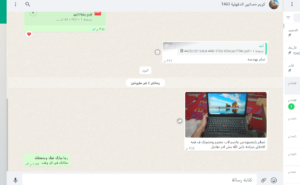


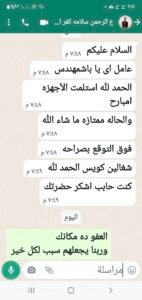






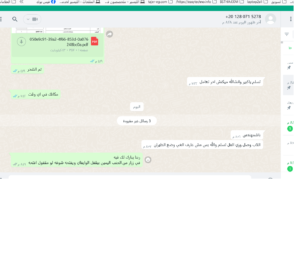

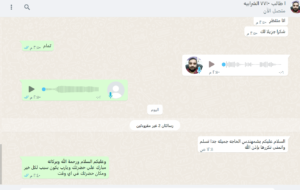













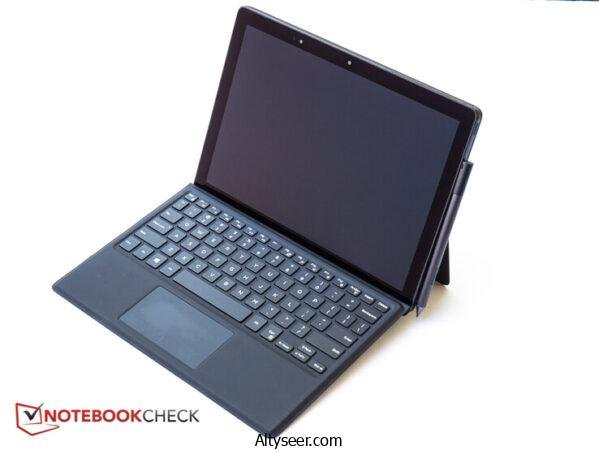
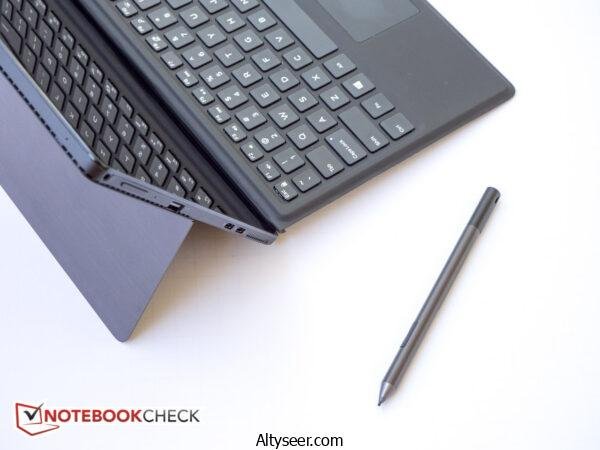











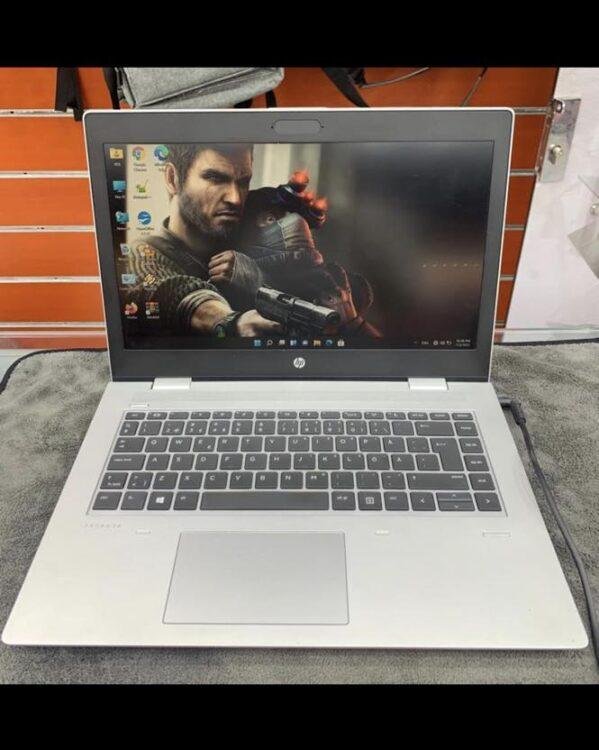
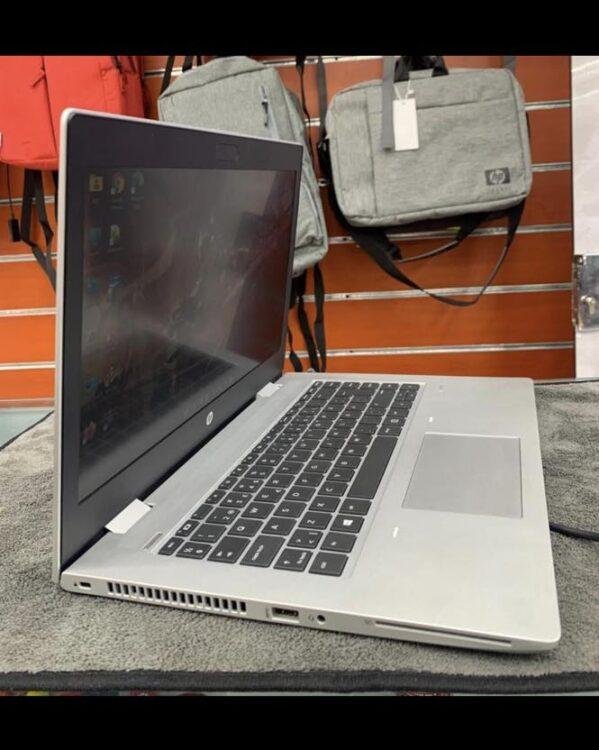






user-M9KKQ71 –
Nice design, solid workmanship, powerful hardware, high gaming performance These graphics cards are able to play the latest and most demanding games in high resolutions and full detail settings